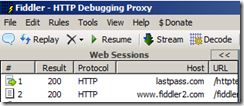 This one gets me every single time. I use the awesome network traffic analyzer Fiddler to debug particularly thorny web service or similar issues. Occasionally, though it won’t close gracefully – for example my pc hangs and I have to force-restart it, or something crash-exits it. In these cases, when the machine comes back, Internet Explorer is unable to connect to anything. Ping and other networking tools look fine. The reason is that Fiddler works as a proxy, tunneling all IE traffic through itself for inspection. If it crashes, it can’t remove the proxy, and IE is stuck tunneling to a non-existent proxy.
This one gets me every single time. I use the awesome network traffic analyzer Fiddler to debug particularly thorny web service or similar issues. Occasionally, though it won’t close gracefully – for example my pc hangs and I have to force-restart it, or something crash-exits it. In these cases, when the machine comes back, Internet Explorer is unable to connect to anything. Ping and other networking tools look fine. The reason is that Fiddler works as a proxy, tunneling all IE traffic through itself for inspection. If it crashes, it can’t remove the proxy, and IE is stuck tunneling to a non-existent proxy.
Fortunately, once I remember what’s going on, the fix is easy: Just open Fiddler, and close it gracefully. So, moral of the story is: If you’re IE won’t connect to anything, and you’ve been fiddling with Fiddler, open Fiddler and see if it fixes the problem!
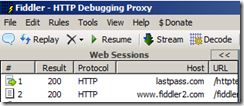
No comments:
Post a Comment