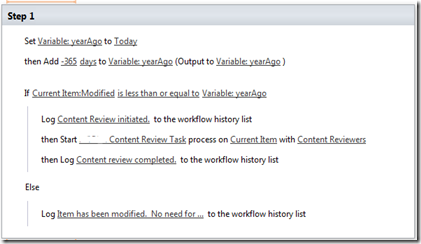Recently, Apple founder Steve Wozniak was quoted making dire predictions about the cloud: “Horrible things” will happen in 5 years. He mainly referred to the loss of ownership rights. But I have an different take: You never really owned that 8 track anyway.
Stop a minute to think about this. I was never privy to actual 8 tracks, but in 30-some years have lived through 3 major music formats, and a few minor ones: tape, CD, mini-disc, and MP3. I was never what you would call an aficionado, but most people I know re-purchased music during each of those formats. Almost nobody I know listens to tapes or CDs any more, and almost nobody I know transferred from record to 8 track, or record to tape, or tape to CD. (Plenty did transfer from CD to MP3) Same for movies: I remember standing in a record tape cd store in the mall thinking Laser Disc was going to be the format of the future. But those Laser Disc and BetaMax owners never transferred to DVD, and I have a box of VHS now that will probably never be used again. I know people re-purchasing their DVD collection as Blue-Ray now. I am trying to transfer DVDs to disk, but even that is slow going, and quite possibly not worth the effort. All that to say: the reality for most people is that the myth of this monumental media library that you own and pass on to posterity is a pipe dream. Since recorded media began, you've never really owned content indefinitely, thanks to the progress of recording technology.
Now, it’s easy to think that humanity has finally arrived. That the MP3 OGG and M4V AVI ISO stored on a CD DVD Hard Disk SSD represents the final epitome of recording formats. From here on out, we own our music and our grandkids will thank us for preserving the 128-bit copy of Beasty Boys’ Rootdown. Maybe so. Or, maybe, we’re just like those star-struck hippie kids grooving to the 45RPM Beatles they just saved all week to buy. Honestly, I really am torn: I do like the idea of “owning” content, but when it takes hours to rip a DVD, and then terabytes of disc to keep it, I have to wonder if it’s really worth it. Why _not_ just rent rights to content for $10-$20/month?
Add to that my growing curmudgeondry toward all things celebrity, and there’s a danger I go from non-aficionado to all out media non-consumer. Why again would I pay 20 hard-earned bucks to own the latest Hollywood epic or must have single, and encourage some actor or musician telling me how to vote while I pay for his cocaine binge parties? No thanks. What we need is less celebrity and more quality. Start-up bands, open air concerts, and indie flicks. That is worth paying for.
But I digress. No doubt bad things will happen in the Cloud. Amazon has gone down at least once. Azure and iCloud probably will also at some point. But, then again, I know plenty of people that lost all of their photos and music thanks to “owning” it on their single hard disk with no backup. I’d venture to say most data centers are more reliable than your home PC. But for whatever bad happens in the cloud, Woz is still wrong: “horrible” things have already happened. My Hendrix CD sat on the car dash and got ruined in the heat. My wife’s VHS collection of Little House on the Prairie will likely never be enjoyed by my daughter. My Ace of Base tape cracked in my backpack. It turned out, these things weren’t that horrible after all. Somehow, I managed to live through it, and to see a day where we feed our desire for music and video with a little Amazon, Netflix and Spotify.